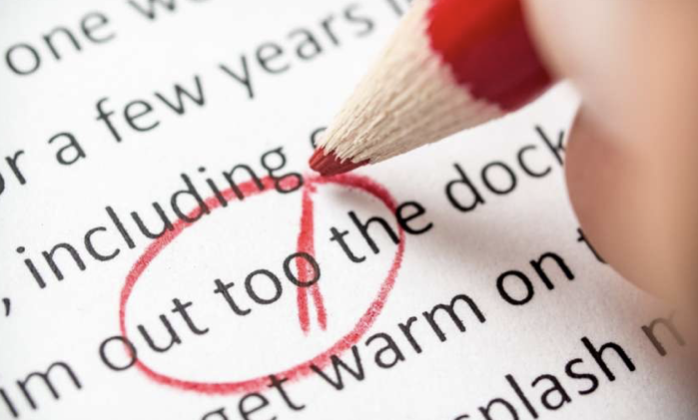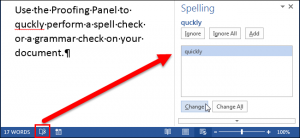We created this document to help you improve your grammar and spelling to strengthen your editing and proofreading skills. As authors of the written word, we need a way to look at our documents and quickly discover any errors before publishing the story or document and having other people point out all of our errors.
If you’re ready, you can begin by finding the spelling errors in the next section.
The Two-Part Challenge
This is a two-part challenge for you to complete within the next two minutes. The first part requires you to read through the next three paragraphs and see if you can find 10 grammar and spelling errors.
The second part will show you a visual way to identify errors that you might’ve never noticed before if you’re using Microsoft Word. So—let’s get started!
Challenge Number One
Find a total of ten grammar and spelling errors in the following text.
His manner was not effusive. It seldom was; but he was glad, I
think, to see me. With hardley a word spoken, but with a kindly
eye, he waved me to an armchair, threw across his case of cigars,
and indicated a spirit case and a gasogene in the corner. Then he
stood before the fire and looked me over in his singular
introspctive fashion.
“Wedlock suits you,” he remarked. “I think, Watson, that you have
put on seven and a half pounds since I saw you.”
“Seven!” I answered.
“Indeed, I should have thought a little more. Just a triffle more,
I fancy, Watson. And in practice again, I observe. You did not
tell me that your intended to go into harness.”
“Then, how do you now?”
“I see it, I deduce it. How do I know that you have been getting
yourself very wet lately, and that you have a most clumsy and
careless servent girl?”
“My dear Holmes,” said I, “this is to much. You would certainly
have been burned, had you lived a few centuries ago. It is true
that I had a country walk on Thursday and came home in a dreadful
mess, but as I have changed my cloths I can’t imagine how you
deduce it. As to Mary Jane, she is incorrigable, and my wife has
given her notice, but their, again, I fail to see how you work it
out.”
He chuckled to himself and rubbed his long, nervous hands
together.
Original Source: The Adventures of Sherlock Holmes by Doyle, Arthur Conan, Sir, 1859-1930
Challenge Number Two
Microsoft Word has a built-in proofing tool that easily shows you where all the spelling and grammar errors are in your document so you don’t have to run the spell-check function.
Image Source: http://www.howtogeek.com/220333/how-to-use-the-proofing-panel-in-word/
To activate the proofing tool, at the bottom left of the page, click the open book icon (it has an “x” on the right page). The book icon is just after the page and word counts. When you click the book icon, a window in the right margin of your page opens and displays each error.
Did You Find All 10 Grammar and Spelling Errors in the Sample Document?
If you weren’t able to find all the errors, you can copy and paste this blog post into a blank Microsoft Word document and try this new method for finding errors.
Have fun, and let me know what you think.
(Don’t peek!)
For those of you with limited time on your hands, here are the ten words:
hardly
introspctive
triffle
your
now
servent
to
cloths
incorrigable
their
If you would like a professional editor to correct your spelling errors, WordsRU has editors waiting to assist you 24 hours a day, 7 days a week.
PS: Some tips to help you spot errors better
There are a few things that can be done to improve your error-detecting skills. With a bit of practice and adherence to these tips, you can drastically improve your results.
1. Give it time
Once you have completed the draft of your work, take a break before you screen for errors. As an author, you have an intricate association with your work. Thus, you might read through the lines without actually reading the words because you’re so familiar with your work. Taking a break can help reduce this issue, making it a bit easier for you to pick any mistakes in your work.
2. Edit with a fresh mind
Looking for errors in your text is not necessarily a fun job. This makes a fresh mind and good mindset all the more important while pursuing this task. You need to be at your sharpest! Editing with a fresh mind will ensure that you don’t miss errors.
WordsRU’s editors can help you get an error-free document. Submit a document for editing now.
3. Be meticulous
Editing is a meticulous job. You need to devote enough time to the process and go through the text line-by-line. You might know the entire plot, but if you wish to make the document error-free, then you need to review it over again in a comprehensive manner.
These few tips and continued practice can help you become a better editor and substantially improve the quality of your work.
Check out WordsRU’s Basic and Plus services and make your content work more eye-catchy!