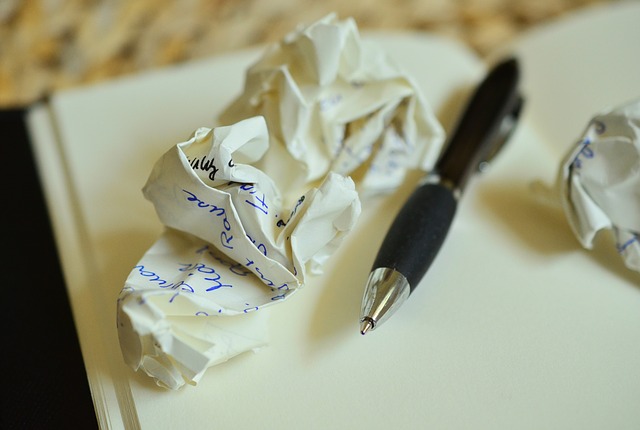 I’ve taken a little liberty and juxtaposed the name of a product into a verb, but I think it’s a valid question.
I’ve taken a little liberty and juxtaposed the name of a product into a verb, but I think it’s a valid question.
Have you heard of or used Scrivener? For those who are unfamiliar with this writing tool, I’ll quote the words on their website:
Scrivener is a powerful content-generation tool for writers that allows you to concentrate on composing and structuring long and difficult documents. While it gives you complete control of the formatting, its focus is on helping you get to the end of that awkward first draft.
Writing a novel, research paper, script or any long-form text involves more than hammering away at the keys until you’re done. Collecting research, ordering fragmented ideas, shuffling index cards in search of that elusive structure—most writing software is fired up only after much of the hard work is over. Enter Scrivener: a word processor and project management tool that stays with you from that first, unformed idea all the way through to the final draft. Outline and structure your ideas, take notes, view research alongside your writing and compose the constituent pieces of your text in isolation or in context. Scrivener won’t tell you how to write – it just makes all the tools you have scattered around your desk available in one application.
Scrivener puts everything you need for structuring, writing and editing long documents at your fingertips. On the left of the window, the “binder” allows you to navigate between the different parts of your manuscript, your notes, and research materials, with ease. Break your text into pieces as small or large as you want – so you can forget wrestling with one long document. Restructuring your draft is as simple as drag and drop. Select a single document to edit a section of your manuscript in isolation, or use “Scrivenings” mode to work on multiple sections as though they were one: Scrivener makes it easy to switch between focusing on the details and stepping back to get a wider view of your composition.
Are You Frustrated with Your Current Writing Process?
As writers, we all know how essential it is to create an outline, add our notes and then our research to the piece we’re creating. But sometimes, it’s possible to get so wrapped up in research or trying to combine our notes about characters, scenes, settings, character arcs, or organizing a nonfiction piece that it becomes overwhelming. Like the photo shows, you might just want to toss your first attempts and start over. So, if you’ve ever experienced this exasperating feeling, then you might want to try Scrivener as a writing tool.
When you open the main software interface and look at all the left-hand margin choices and the options on the right-hand margin, you might think to yourself that the software is too complex to even try using. But if you need additional help, you can download a free 30-day trial and ask questions before purchasing. Also, you will find several simple-to-follow Scrivener eBooks on Amazon that will walk you through all the features and tools in the software. What have you got to lose? Nothing.
Give it a try, and let us know what your experience with the software was like. Did Scrivener make it easier for you to create your book?
